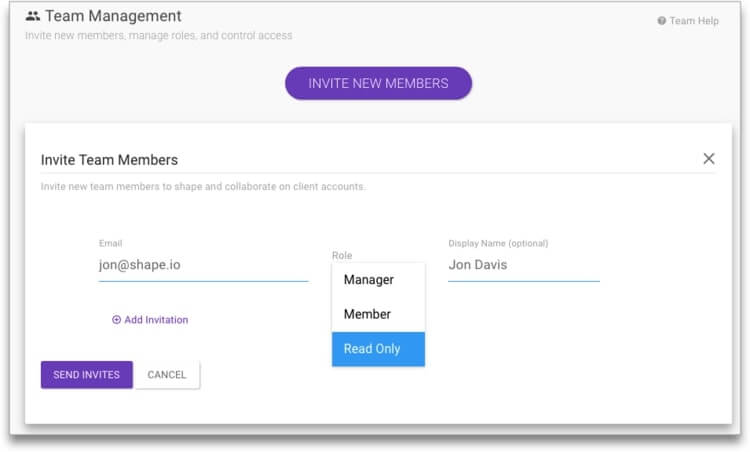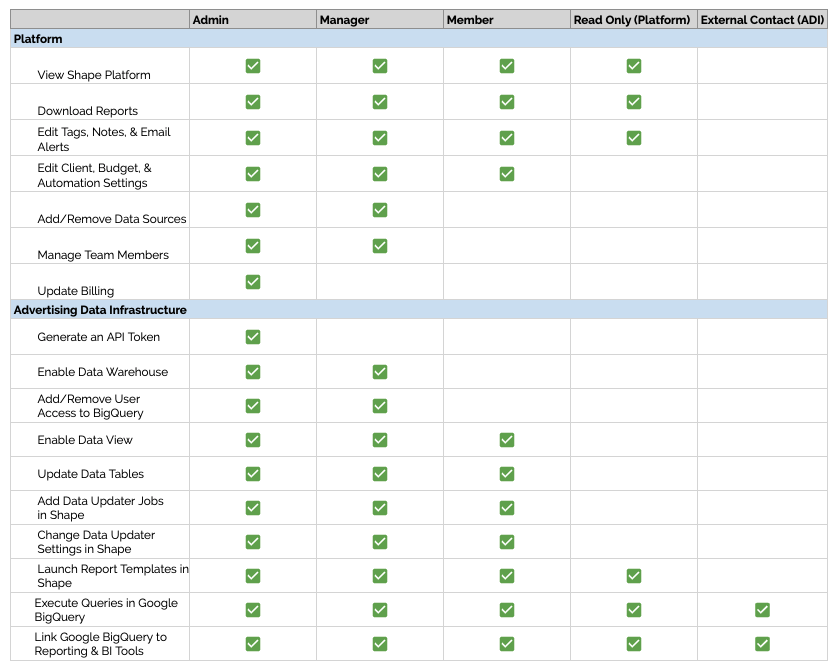The Story Behind Read-Only
Do you want to share Shape with a coworker but worry that they might mistakenly push changes?
Ad spend data draws attention within a company.
Account managers. CEOs. CFOs. Lots of people may be interested in spend data depending on their role.
PPC advertisers use Shape every day to manage digital ad budgets. Originally built as a tool for analysts, every Shape user had the power to make edits and push changes to ad campaigns directly from the Shape UI.
But teams started to ask if there was a way to give people outside of the PPC department access to Shape without allowing them to make changes.